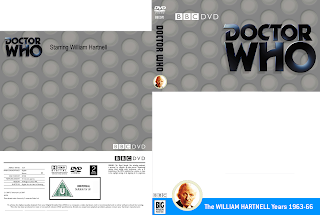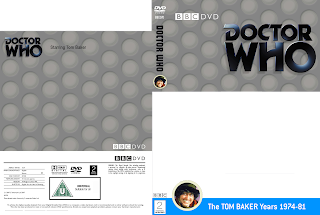Covers for the two interview dvds produced by Nil Sean - I haven't spent too much time on them as they're not the best dvds to start with (at all) but now they fit in;
Friday, 29 March 2013
50th Anniversary Convention Cover Variations
As i'm reeaalllyyy looking forward to the convention this year, I thought i'd whip out some covers for it using the promotional images for all eleven doctors the BBC has released. The back text though is pretty much non-existant as atm we know nothing about the convention itself, who's attending etc. So these will be updated after the convention and i'll have actual photos from it to put on the back too.
Wednesday, 27 March 2013
The Mazes of Time and Worlds In Time
Thats not just every eleventh doctor game but I believe every commercially released Doctor Who video game DVD'd ready to go on your shelf with other such clasics as Dimensions In Time and The Terrible Zodin...
Oh wait... ;)
Oh wait... ;)
Tuesday, 26 March 2013
The Bells of St John - 2 new covers
Decided 2 take what i'd already done for The Bells of St John and put in the 2 new promotional images instead;
Monday, 25 March 2013
Evacuation Earth
And the DS game, Evacuation Earth, I used a blurring effect where the original title on the DS cover was so that the image wasnt as stretched and the title was only displayed once on the front.
The Eternity Clock to follow :)
The Eternity Clock to follow :)
Spontaneous Suprise!
A totally spur of the moment cover for this book I read first when I was 12 and is one of the eleven chosen to be reprinted this year for Doctor Who's 50th anniversary:
As always open to requests for other books that haven't been dvd'd (thats my term that is).
Wednesday, 20 March 2013
Tuesday, 19 March 2013
Template Project 3
Here are two blanks with no icons, one with '2 Entertain' and one with 'Big Finish Productions'.
And finally a .PNG image of Doctors icons and logos, they're not all cut out perfectly but if you place the icons behind the beige circle already in the templates they slot right in, though some may need to be resized. The cream box in the botom left is reference for the colour of the text for te main story title that goes o the front, spine and back.
I hope these templates are of use to some people, if you can, I know they'll save me time, don't forgt to comment :)
And finally a .PNG image of Doctors icons and logos, they're not all cut out perfectly but if you place the icons behind the beige circle already in the templates they slot right in, though some may need to be resized. The cream box in the botom left is reference for the colour of the text for te main story title that goes o the front, spine and back.
I hope these templates are of use to some people, if you can, I know they'll save me time, don't forgt to comment :)
Template Project 2
Same rules apply here as the first set except for ultimate ease of use i've changed the '2 Entertain' logo on the bottom of the spine to one reading 'Big Finish Productions' saving even more time when designing a cover for an audio adventure :)
So, Here they are:
Template Project 1
Well its taken me a lot longer than I thought it would but here are blank dvd covers but with the 'doctors specifics' filled in - the front and side icons, and the text at the bottom of the front and the 'Starring' bit on the back by the logo.
Theres one for each Doctor and a 2nd for the Eighth Doctor as I personally prefer it to the one on the Special Edition of the TV Movie and with around 100 covers for his audio stories made by others it would take foever to change the icons to the official one. When I printed out the Eighth Doctor audio DVD covers (yes every single one) I left the icons alone.
There are also ones for the icons from 'Lost In Time', 'K9 & Company' and 'More than 30 Years In The TARDIS' aswell as the 2 most popular icons for 'The Sarah Jane Adventures' and 'Torchwood' wonderfully picked by other cover artists, applause and credit to them.
The images were uploaded as .PNG files so when saving them just make sure they stay in that format.
To get the main cover image in behind the 'BBC' logo and the top half of the Doctor icons simply (in whatever photo editing software you use like Paint.net or GIMP) use the select tool to make a square covering the 'BBC' logo and the top half of the Doctor icon and use 'cut' then create a new layer and paste back in. Done, they'll match back up and just make sure that that layer is kept on top so that you can always see it.
This is the first set with the '2 Entertain' logo at the bottom of the spine, in white to match the vast majority of the official releases.
Subscribe to:
Comments (Atom)